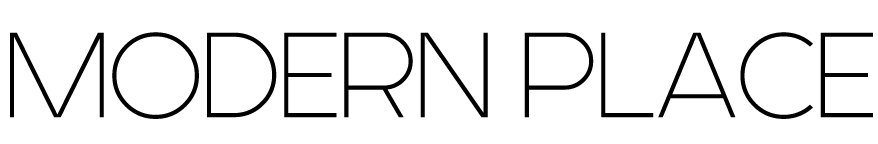Lights Turning On And Off By Themselves: Troubleshooting Tips December 20, 2024 – Posted in: Lighting Information

Table of Contents
Lights turning on and off by themselves can be frustrating and even a little scary. This issue is usually caused by electrical problems, not spooky reasons. In this article, you’ll learn common causes like faulty bulbs or loose connections and how to fix them.
Key Points
- Faulty bulbs, loose wiring, or damaged sockets are common causes of flickering lights. Always inspect and replace these components as needed.
- Large appliances like refrigerators can cause electrical surges, leading to unstable lighting. Use surge protectors to reduce power disruptions.
- Weather events like storms or extreme temperatures can damage power lines or transformers. This may lead to temporary light flickering or outages at home.
- Overheating in LED bulbs, especially in enclosed fixtures, often causes failure over time. Ensure your LEDs are compatible with such spaces for better performance.
- For complex issues like faulty dimmers or circuit problems, contacting a licensed electrician ensures safety and proper repairs.
Exploring Common Causes for Lights Turning On and Off

Lights turning on and off can be frustrating. There are several possible reasons, ranging from simple issues with bulbs to more serious electrical problems.
Identifying Defective Bulbs and Fixtures

A flickering light bulb or one that turns off could mean it’s defective. Poor-quality bulbs and worn-out incandescent options often fail this way. Heat can also damage LED lights, especially in enclosed fixtures, leading them to stop working properly over time.
Issues like faulty sockets in a light fixture might cause your lights to flicker. Dirt or corrosion on the contact points reduces power flow, making the problem worse. A quick inspection of your bulb and socket may show signs of wear needing replacement.
Defective components are often a hidden cause for lighting problems at home.
Resolving Loose Electrical Connections
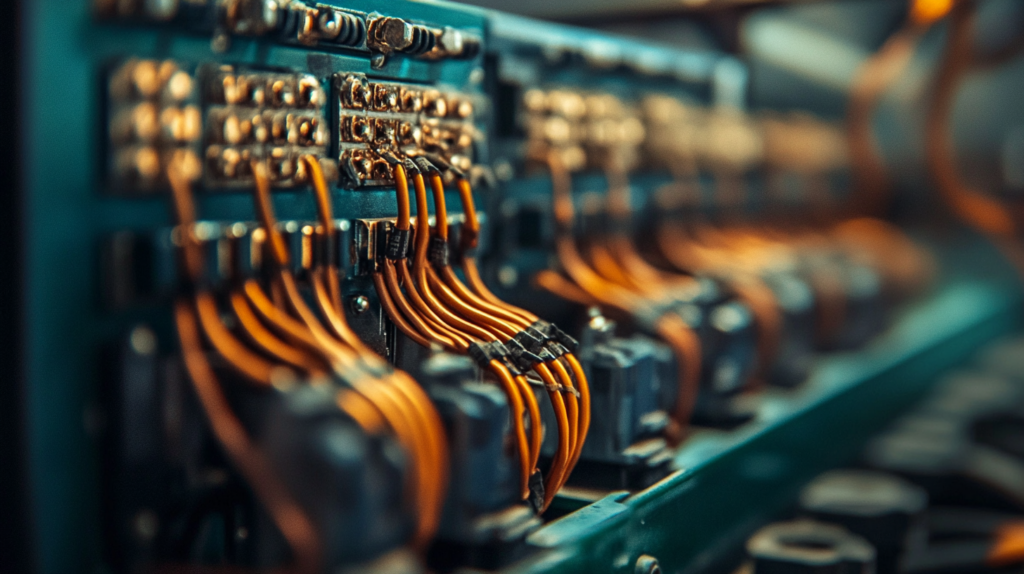
Loose electrical connections can cause lights to flicker or turn on and off. These issues often result from improper installation, wear and tear, or water damage. A poor connection in the wiring may also lead to overheating, posing a fire risk.
Always inspect fixtures and outlets for visible signs of damage before continuing.
Turn off your breaker before checking any connections inside outlets or switch boxes. Look for frayed wires or loose screws securing them. Tighten all loose components carefully but do not overtighten, as this may strip the screw threads.
If unsure about repairs, call a licensed electrician to fix the problem safely.
Understanding Interference from Large Appliances

Large appliances like air conditioners or refrigerators can cause lights in your home to flicker. These devices draw a lot of power when they start up, creating brief interruptions in the electrical system.
For example, a mini fridge on the same circuit as your lighting could reduce voltage and harm light bulbs over time.
This interference may also affect older incandescent bulbs more than modern LED ones. Power surges caused by these appliances might make lights dim or turn off briefly before coming back on.
Using surge protectors for sensitive devices can help manage this issue. If problems persist, contacting professional lighting services is a smart move.
Weather-Related Electrical Issues

Stormy weather can cause flickering lights or outages. Strong winds may damage power lines, leading to electrical issues in homes. Lightning strikes often harm transformers, cutting off electricity temporarily.
Extreme heat or cold overloads the power grid. This strain can cause rolling blackouts or brownouts in your area. Sudden surges from these events might also impact light fixtures and appliances at home.
Investigating Additional Potential Issues
Some problems might come from light switches, dimmers, or power supply issues. Keep reading to learn how to spot and fix them safely!
Diagnosing Faulty Light Switches or Dimmers

An old or damaged light switch can cause lights to turn on or off by themselves. Worn-out internal parts may fail, making the connection unstable. These problems often occur after years of regular use.
Dimmers are also prone to similar issues if they overheat or malfunction due to age. Using the wrong type of dimmer for LED lighting can also cause lights to flicker.
If a ceiling light flickers and shuts off within 10 minutes to an hour, it might signal a bad dimmer or faulty wiring in the circuit. Test switches with another bulb to rule out lamp issues first.
Replace damaged switches promptly, as ignoring them could increase safety risks. For severe cases, consult an electrician for professional advice on electrical devices and circuits causing the problem.
Addressing Overheating and Power Supply Problems

Overheating often causes lights to shut off unexpectedly. LED bulbs, especially in enclosed fixtures, can fail due to heat buildup. Always check if your LED bulb is compatible with enclosed spaces.
Excessive heat impacts performance and can make the lights flicker or stop working.
Power supply issues may also be causing the lights to act erratically. Electrical surges from large appliances or power outages disrupt normal lighting functions. Use surge protectors to prevent damage.
If problems continue, it might be time to call an electrician for a better experience handling electrical demands safely.
Practical Troubleshooting Tips for Erratic Lighting
Fixing flickering lights can be simple, with steps like checking connections or changing a bulb. Keep reading to discover easy ways to solve the issue!
Replacing Faulty Bulbs

Check bulbs for cracks, discoloration, or other damage. Test the bulb in another fixture to see if it works. If not, replace it with a compatible one to match your fixture type.
LEDs fail when overheated, especially in enclosed fixtures without ventilation. Incandescent bulbs flicker near the end of their lifespan and need replacement sooner. Always ensure proper fit and wattage to avoid future issues.
Securing Wiring Connections
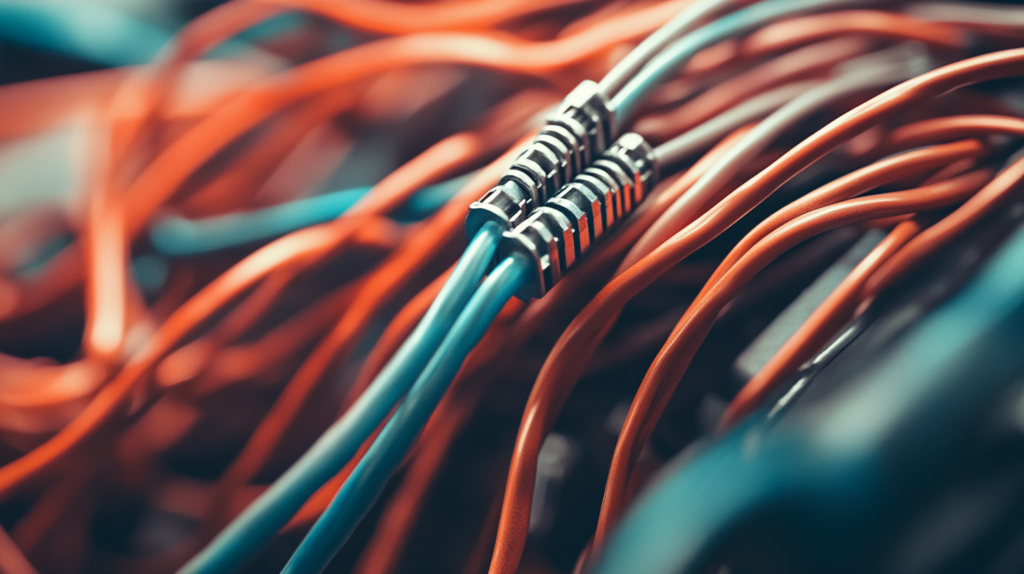
Loose wiring can cause lights to flicker, turn off suddenly, or behave unpredictably. Inspect all visible wires for signs of wear, water damage, or improper installation. Damaged connections might lead to more than just faulty lighting and could pose serious risks.
Always unplug light fixtures before checking their wires to avoid accidents. If you see frayed insulation or exposed copper in your home electrical work, replace the damaged parts immediately.
For safety issues confined to a single source like fuse boxes or circuit panels, consult a licensed electrician.
Monitoring Appliance-Induced Electrical Surges
Large appliances can cause lights flickering or dimming. Air conditioners and refrigerators cycling on draw extra power. This sudden demand impacts voltage stability, leading to issues like lights turning on or off by themselves.
A mini fridge sharing a circuit with lights may lower volts, causing bulbs to fail quickly. Use surge protectors for these devices. For better protection, consider installing whole-home surge protectors during storms.
These steps help prevent electrical surges from affecting your lighting system and home safety.
FAQs
Why are my lights turning on and off by themselves?
Lights coming on or going off without input can be caused by faulty wiring, a malfunctioning switch, or interference from devices like garage door openers or CFLs.
What are the common reasons for lights behaving this way?
Common reasons include loose connections, power surges, backup power supply issues, or digital electronics interfering with your system.
Could something outside my home be causing this problem?
Yes, external factors like nearby radio signals from FCC amateur operators or commercial radio licenses could interfere with your electrical system.
How do I troubleshoot lights that turn on and off unexpectedly?
Start by checking switches and bulbs for damage. If the light still flickers, inspect wiring connections carefully. For safety concerns, consult an expert who specializes in electrical needs.
Should I replace my light fixtures if they keep acting up?
If troubleshooting doesn’t work and the issue persists after replacing bulbs, you might need to get a replacement fixture to resolve potential causes of failure.
When should I call a professional for help?
Contact a licensed electrician if you’re unsure about handling wires safely or suspect complex problems beyond basic repairs—especially when dealing with older systems since 2003 standards may not apply anymore!
I have been the project manager for Modern.Place since early 2016, spending three of those years working overseas on the manufacturing & procurement side of the LED lighting industry. Constantly learning and passing on knowledge to others while excited for what the lighting industry will involve into next.